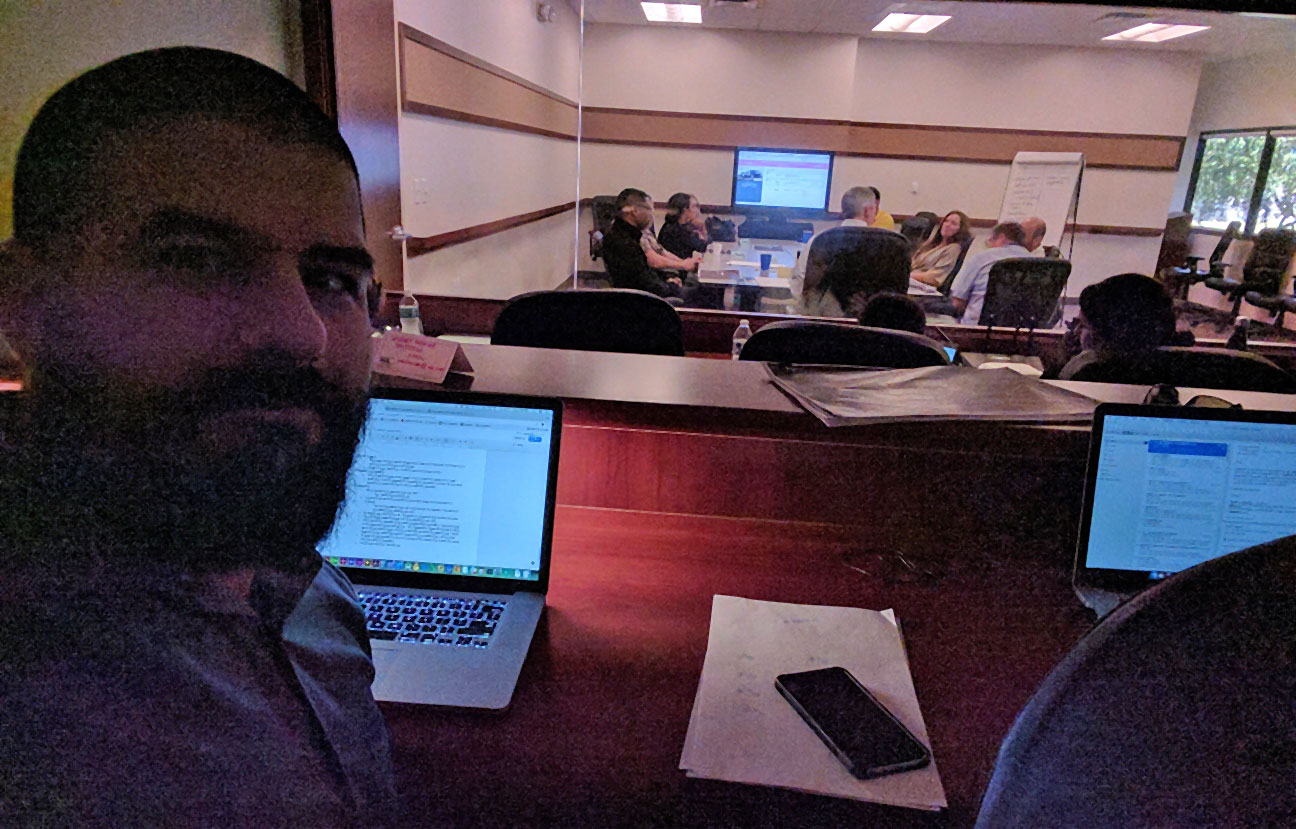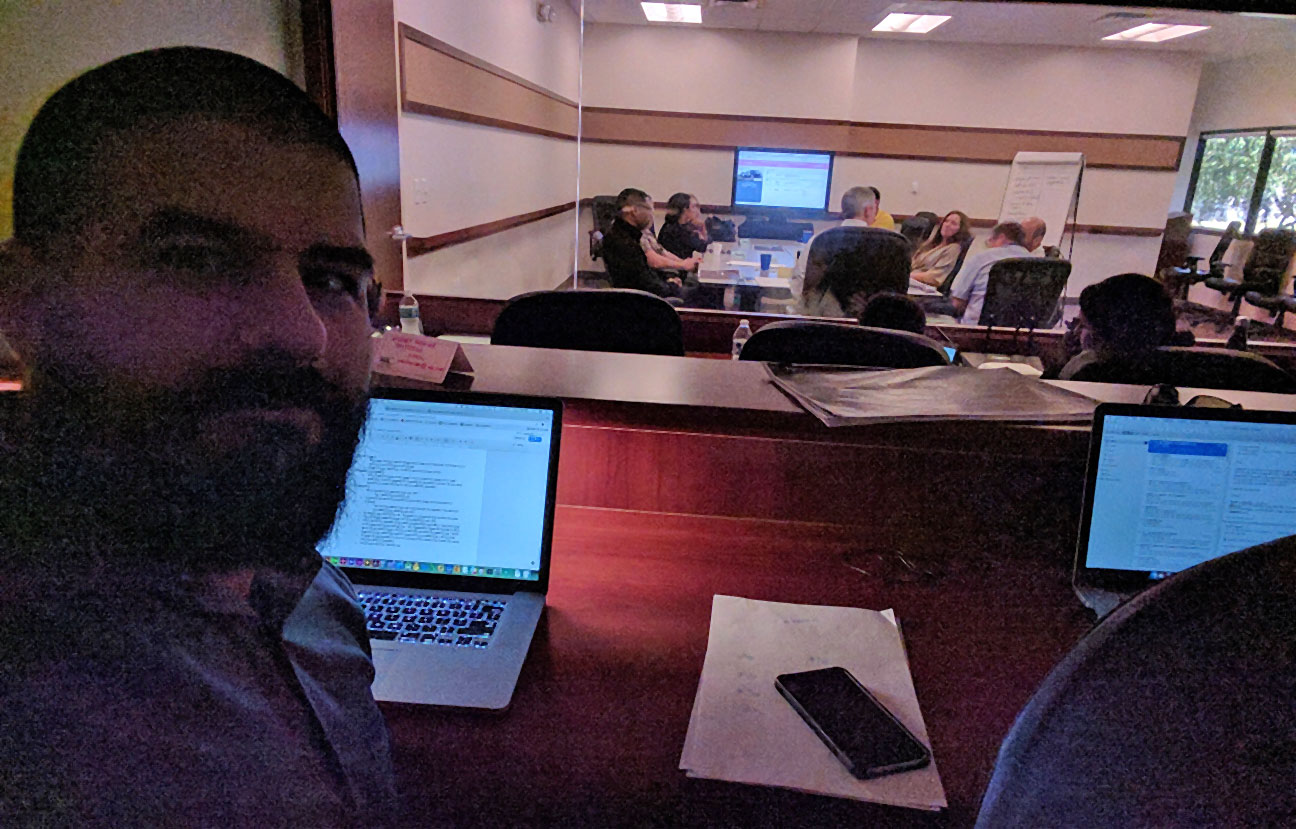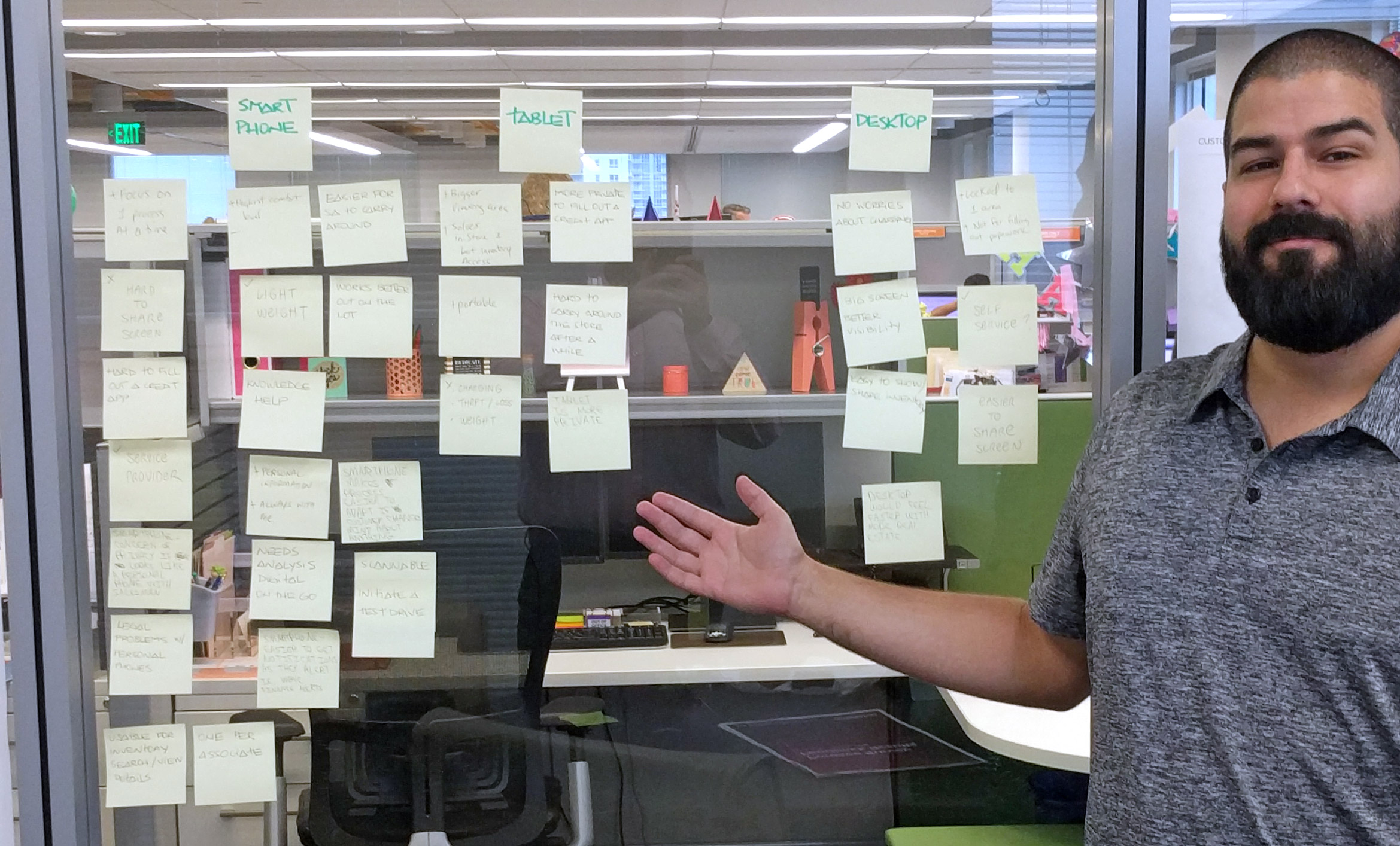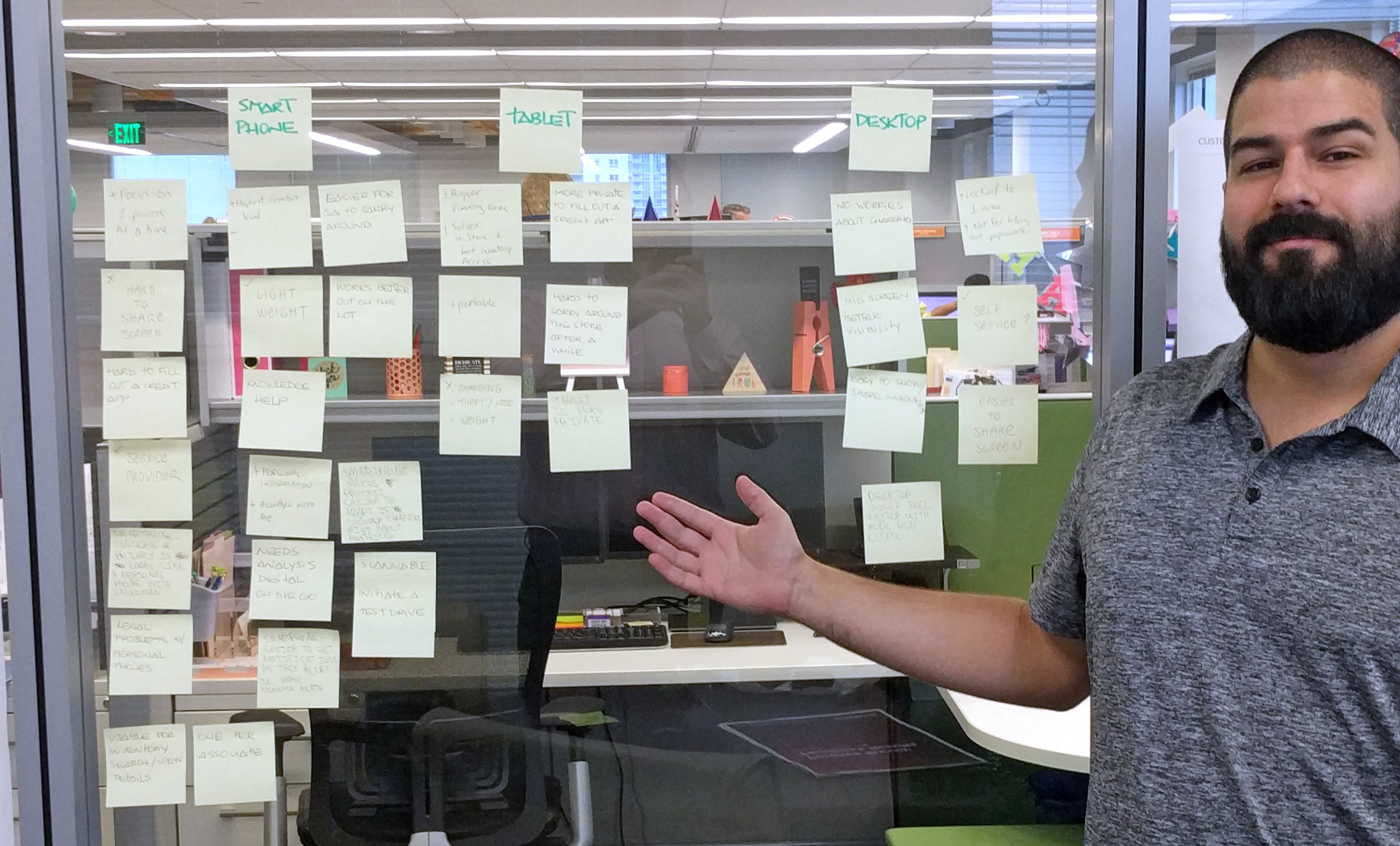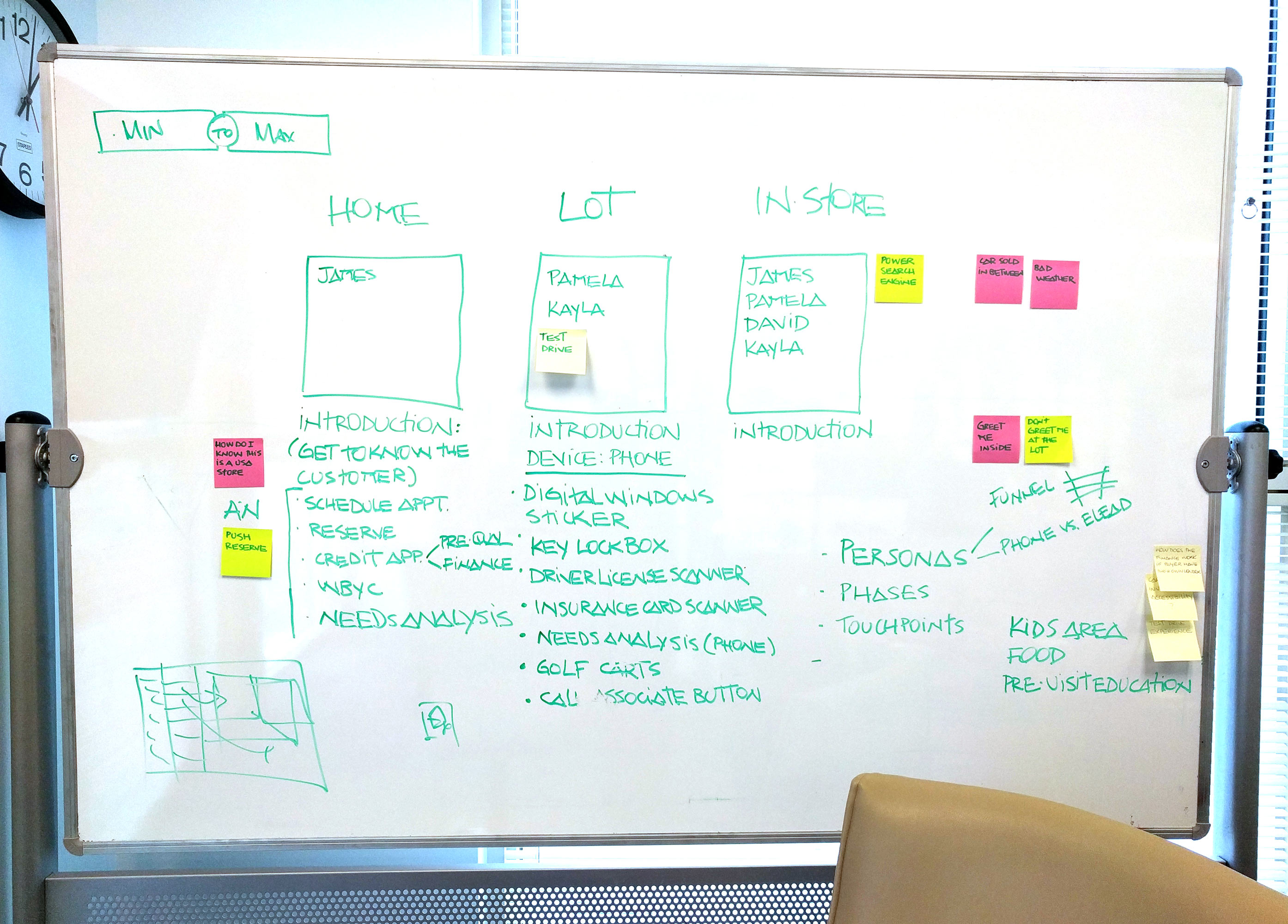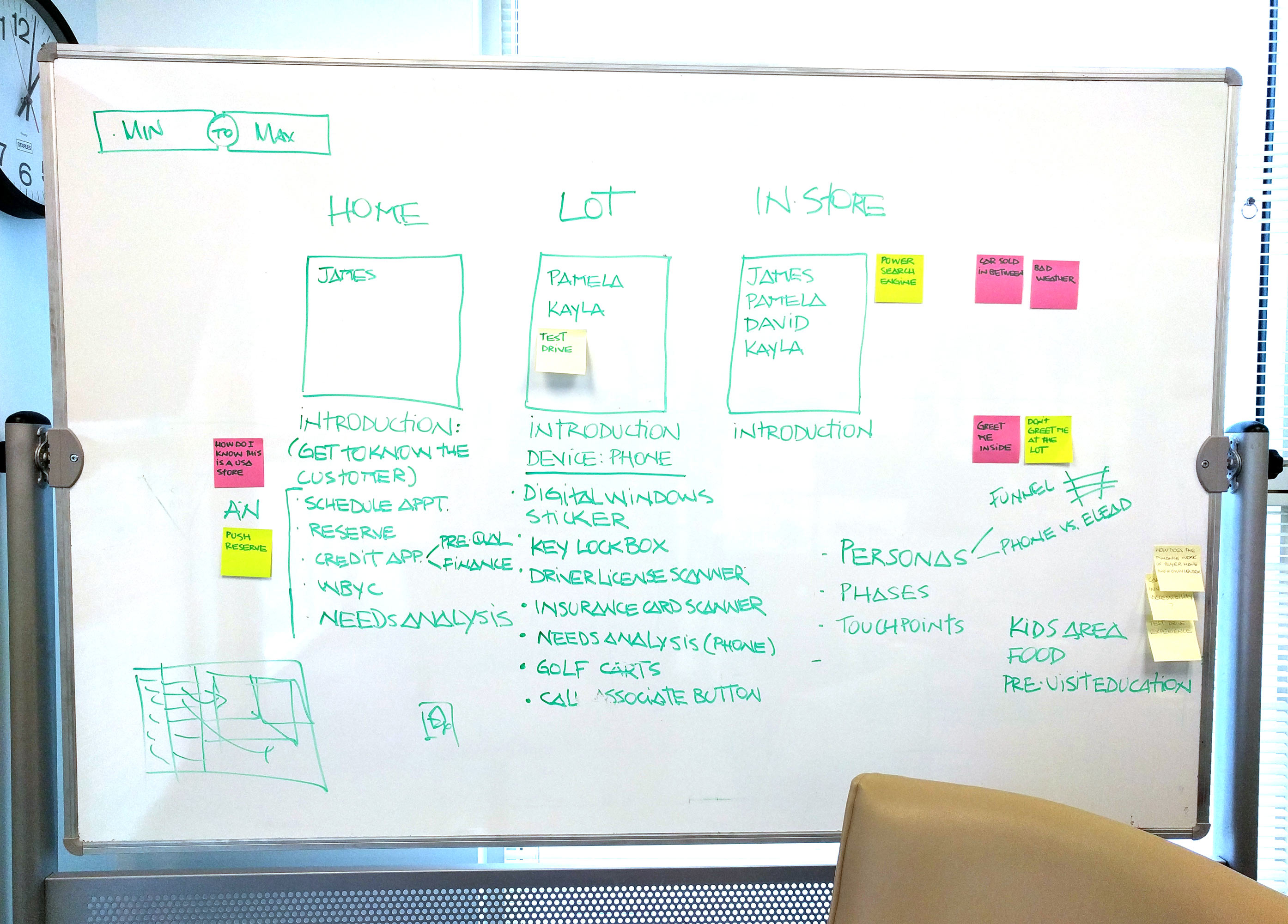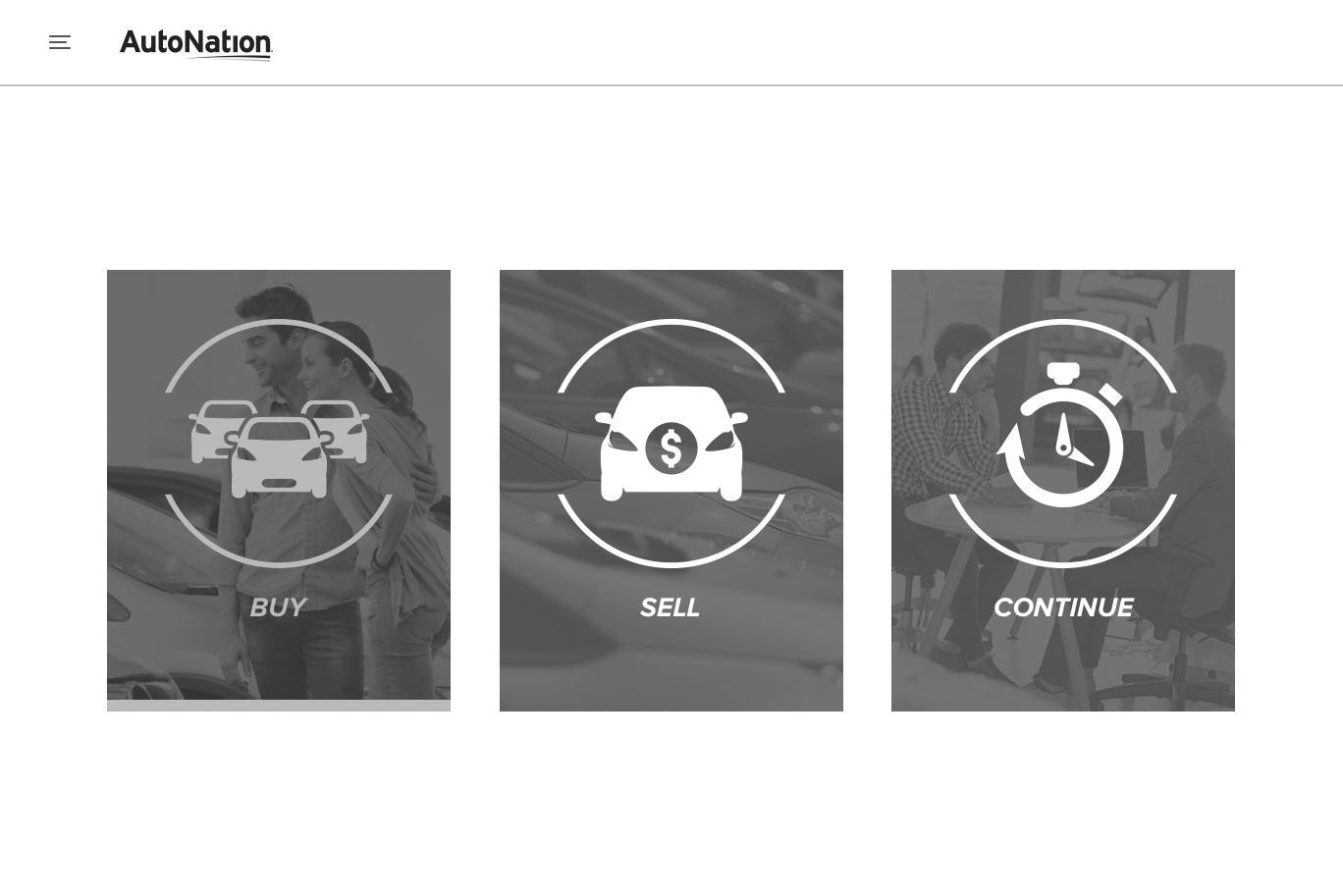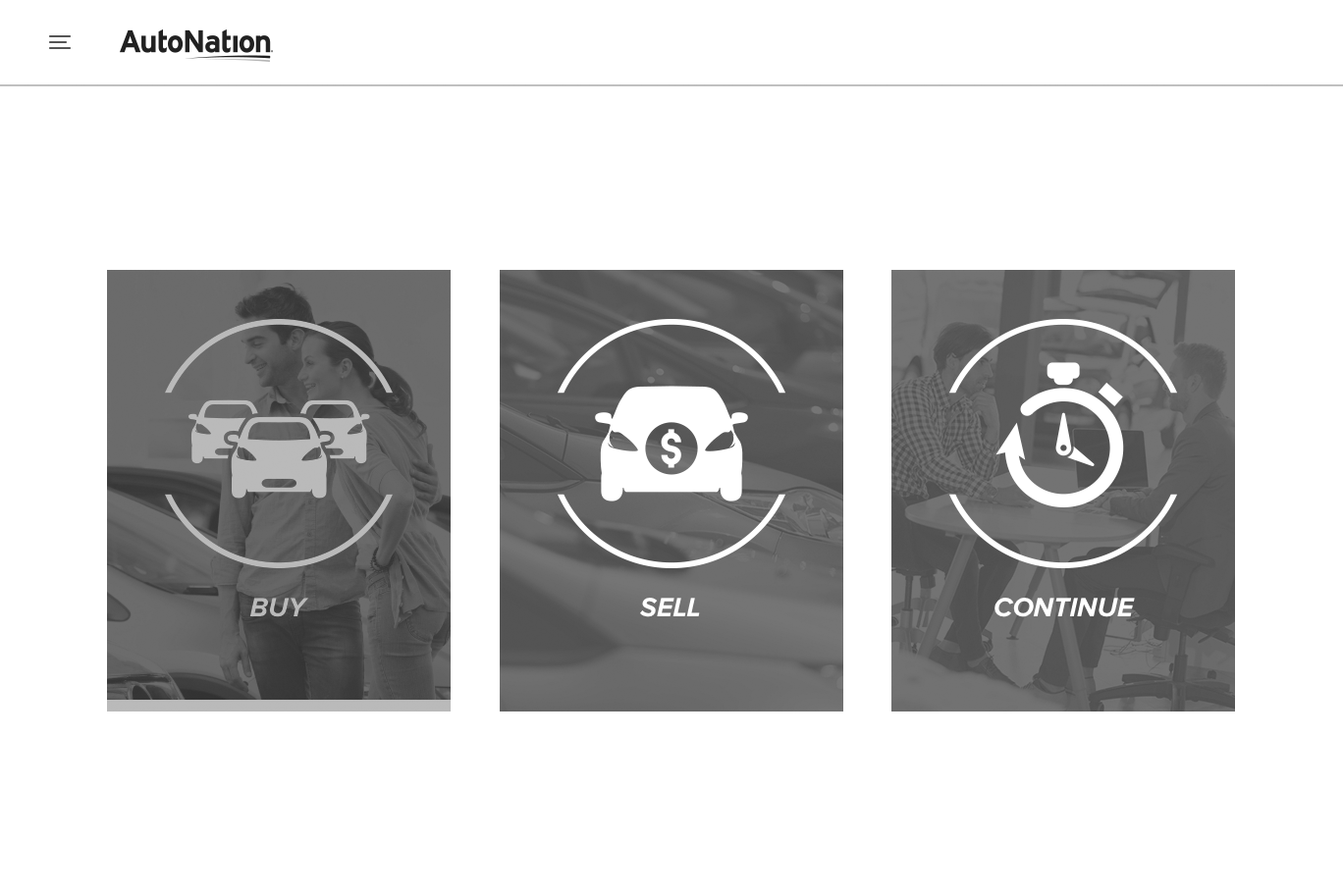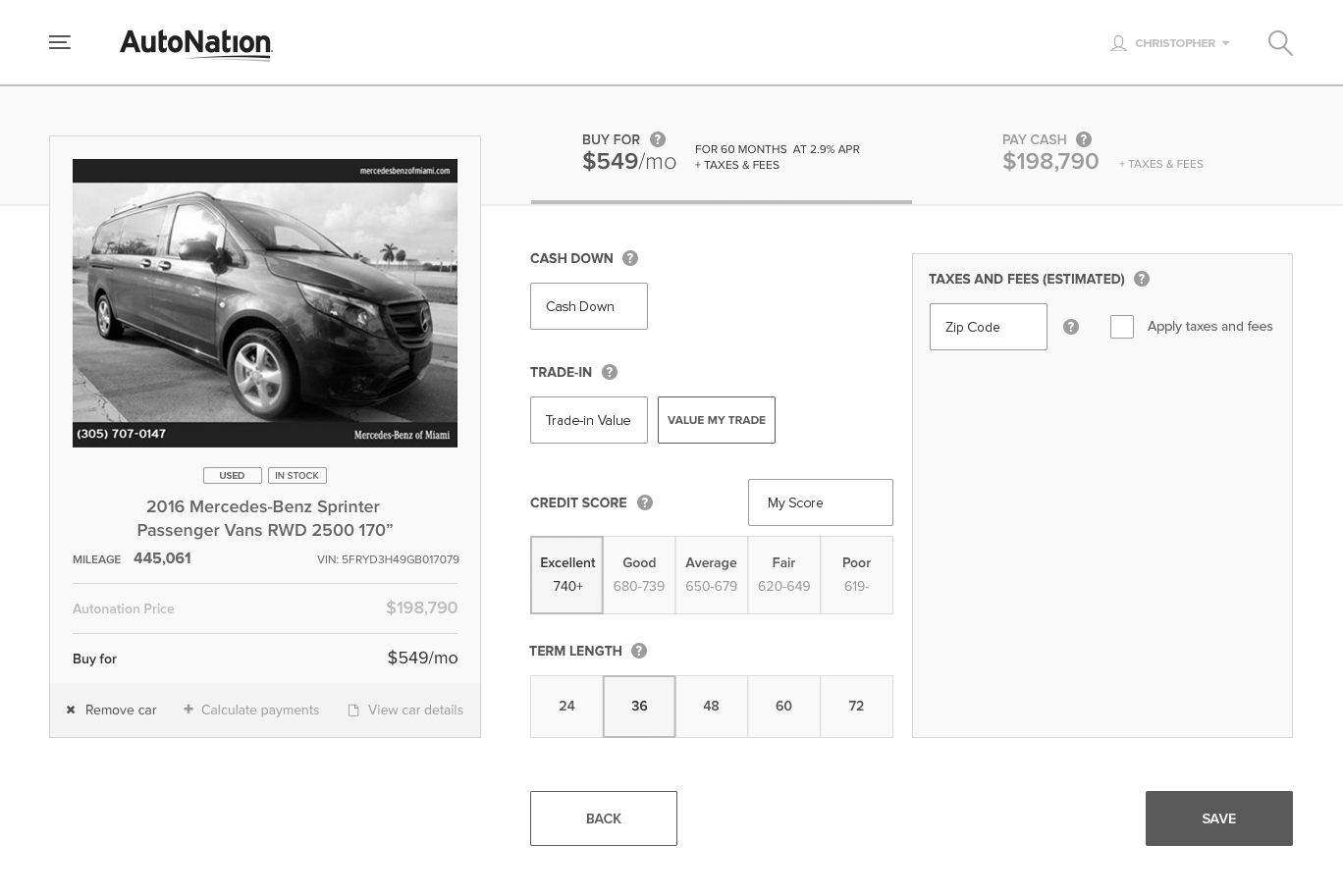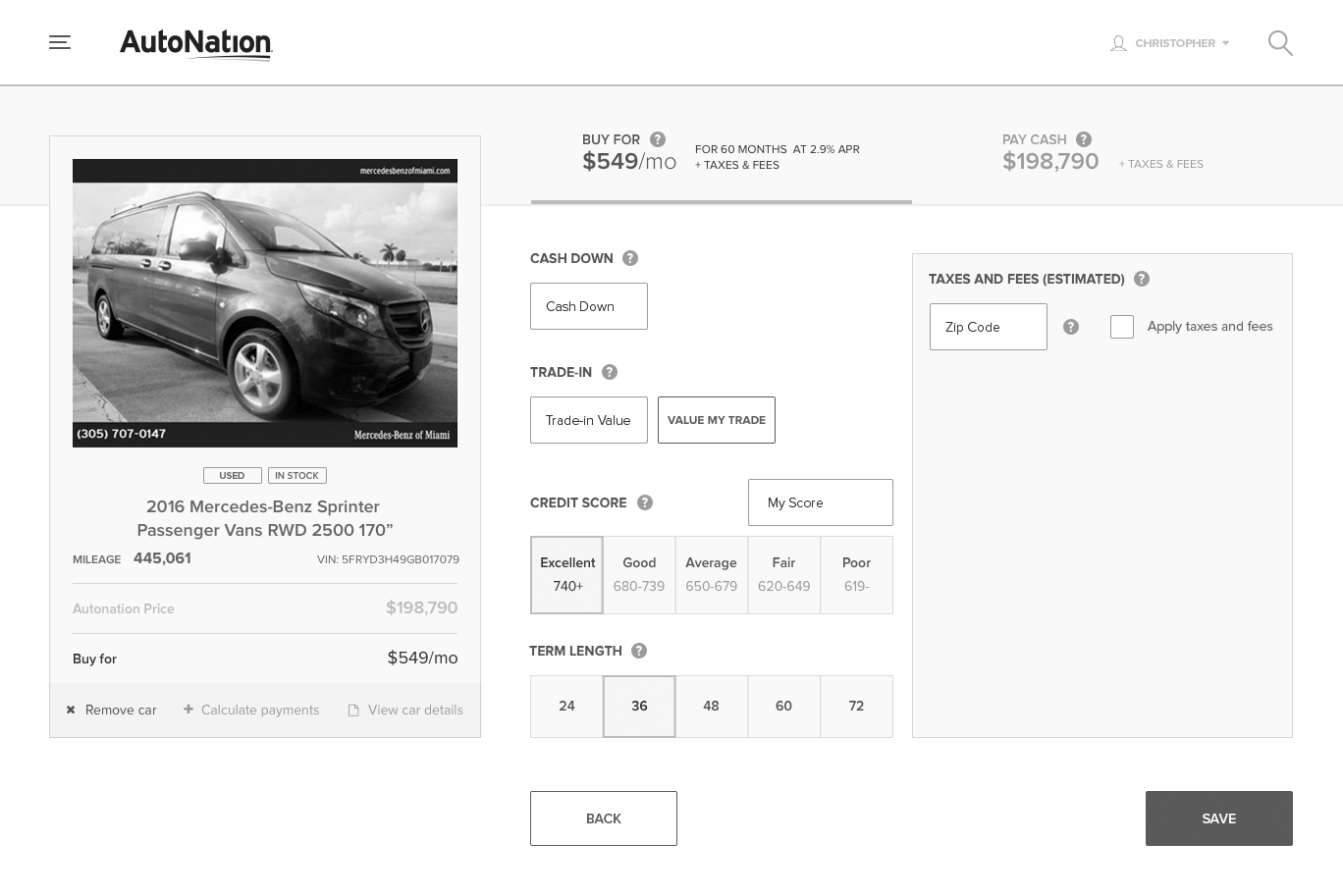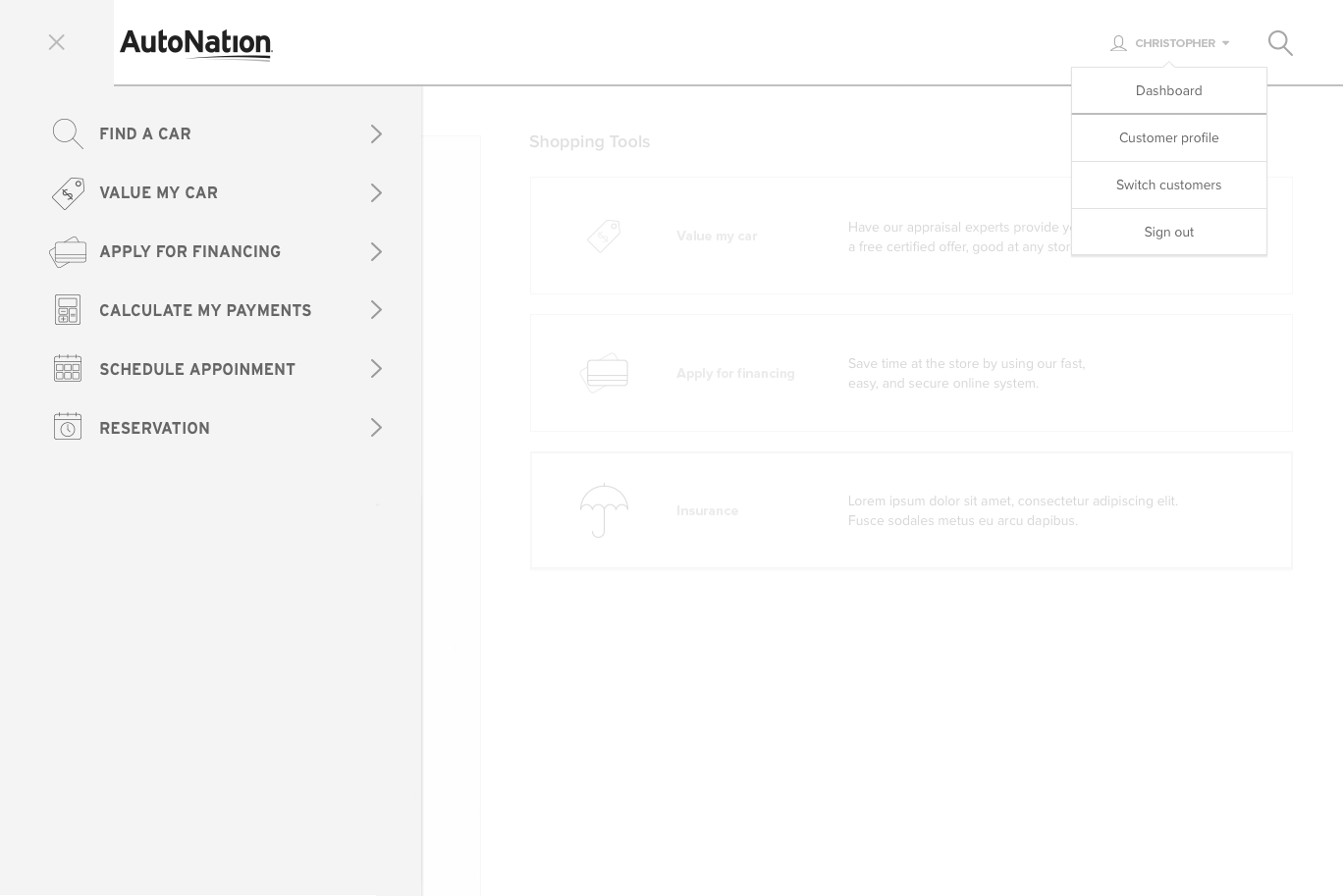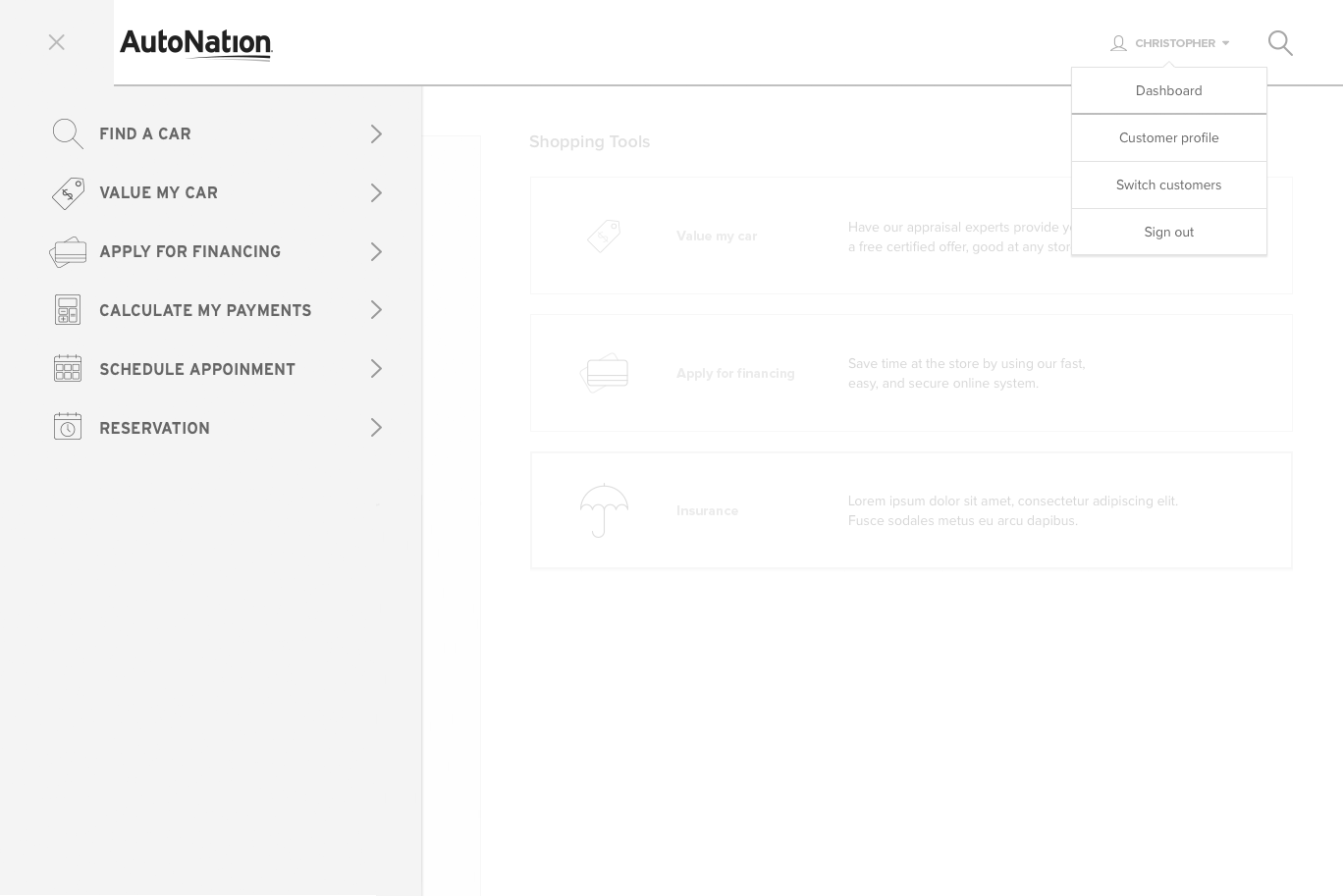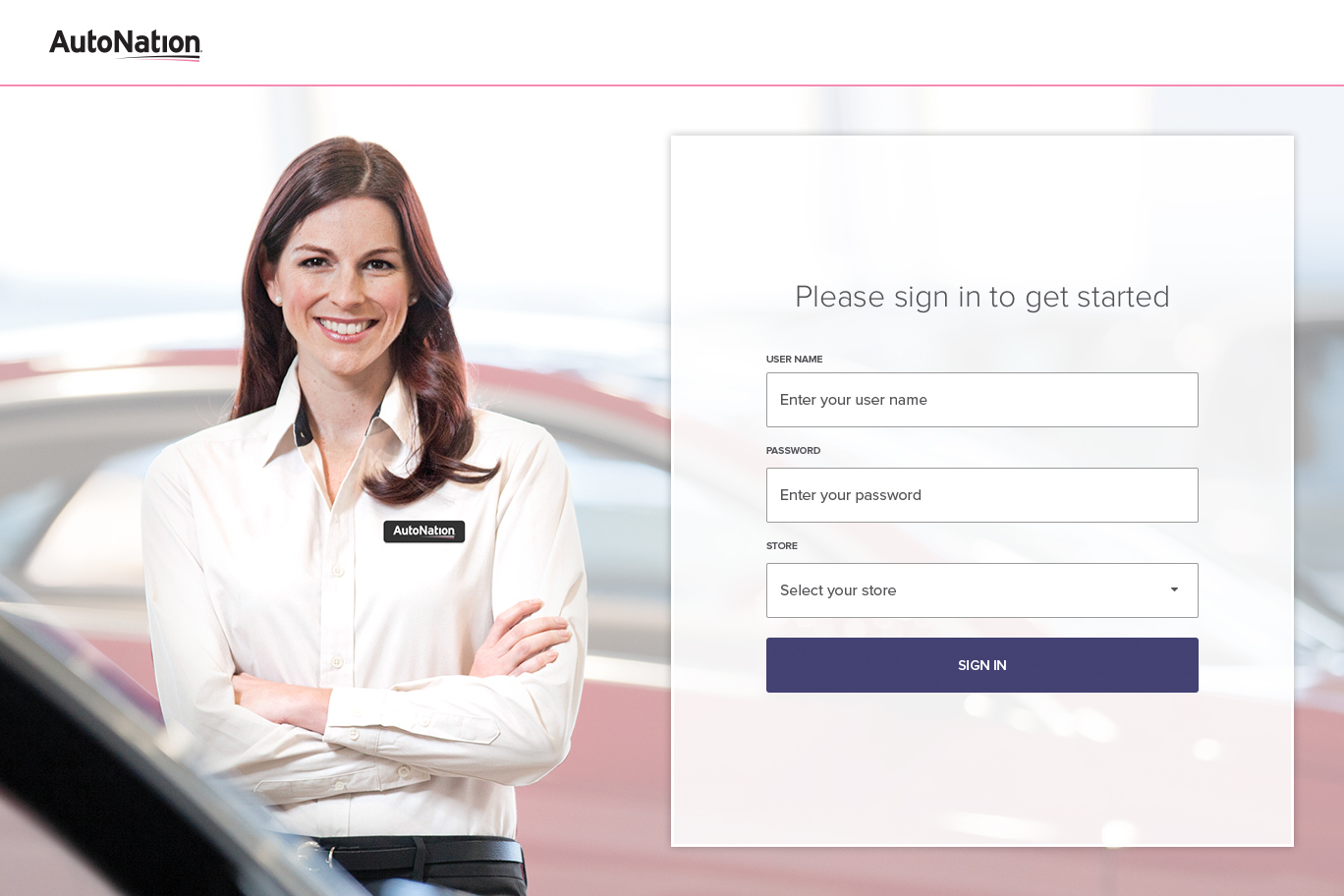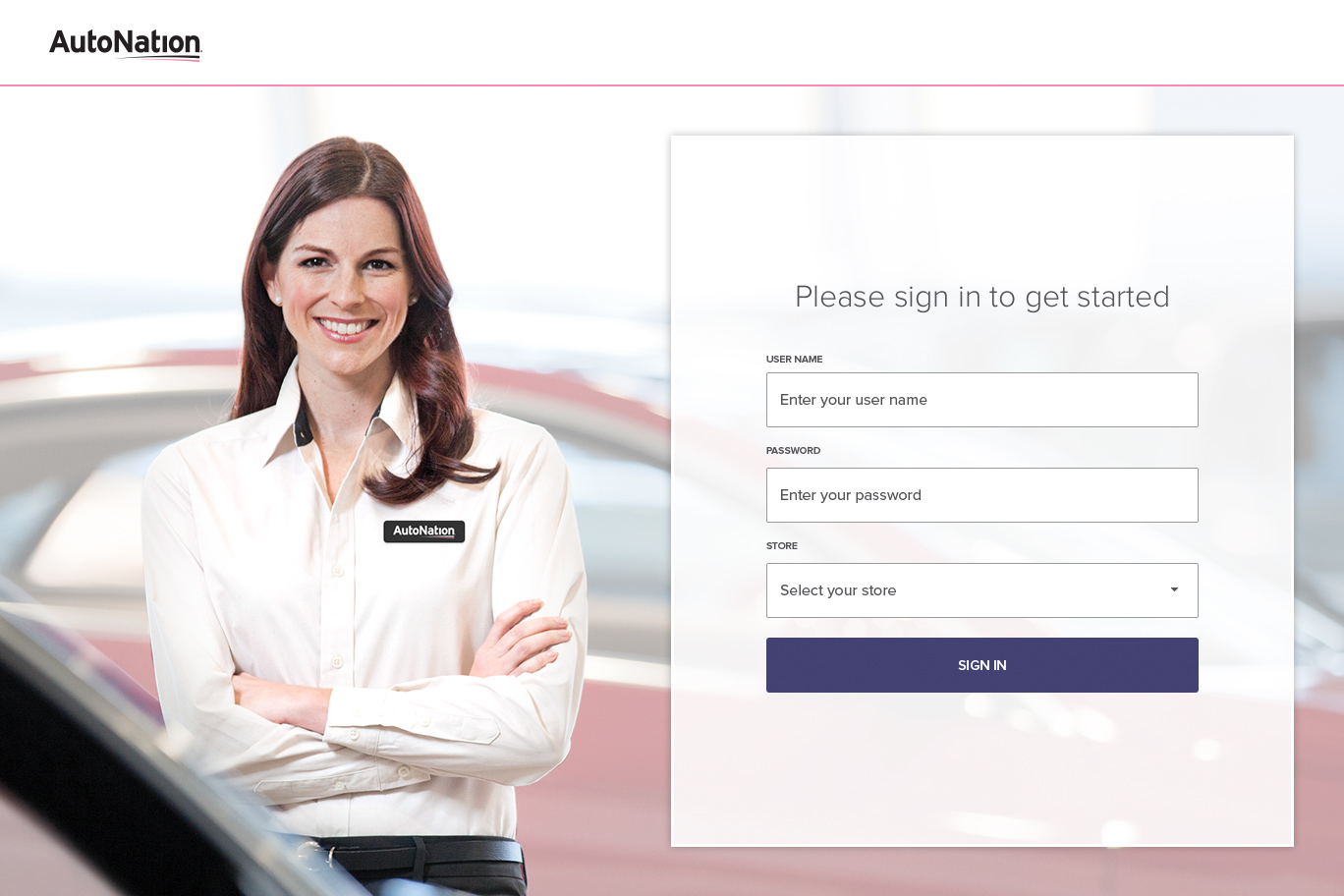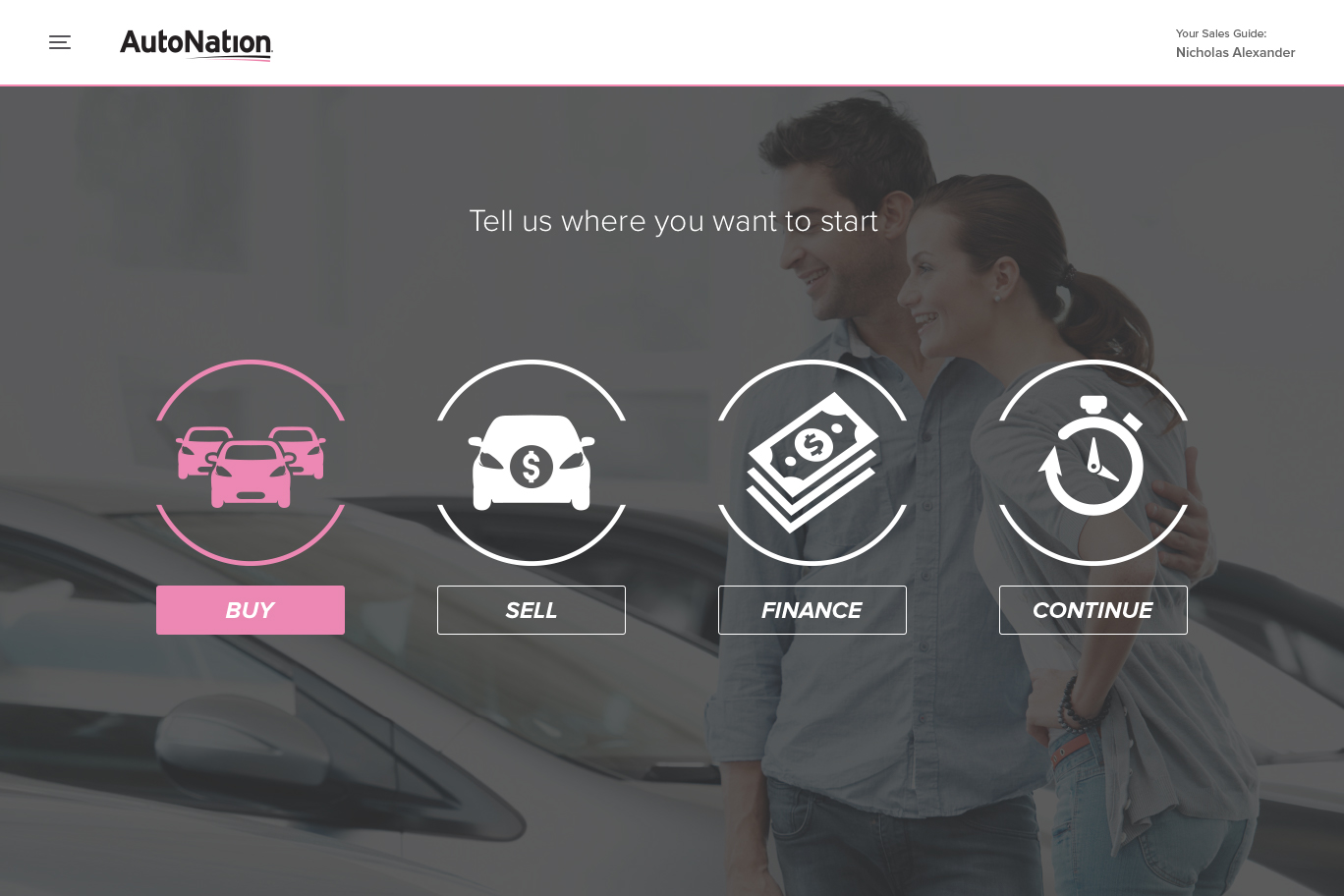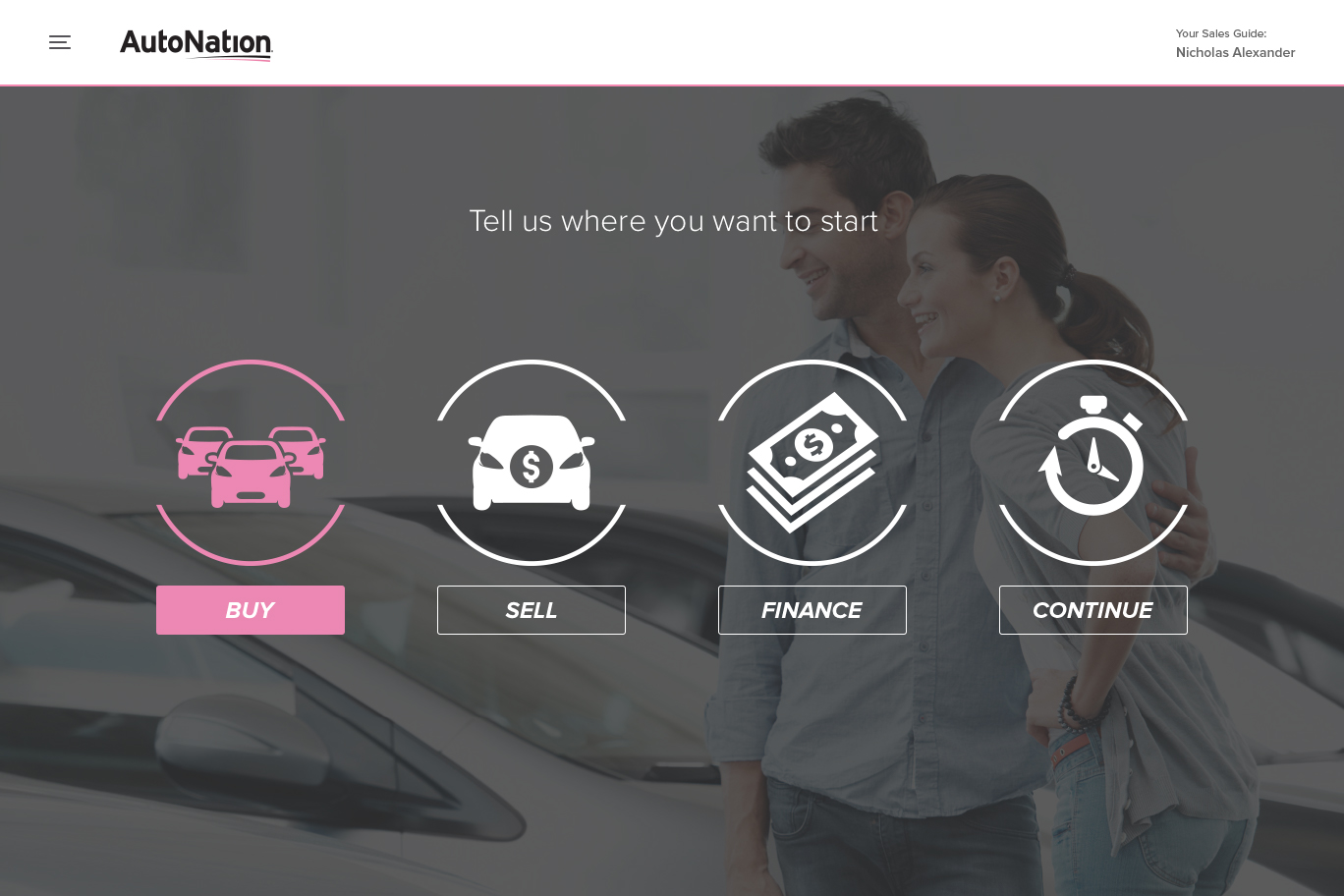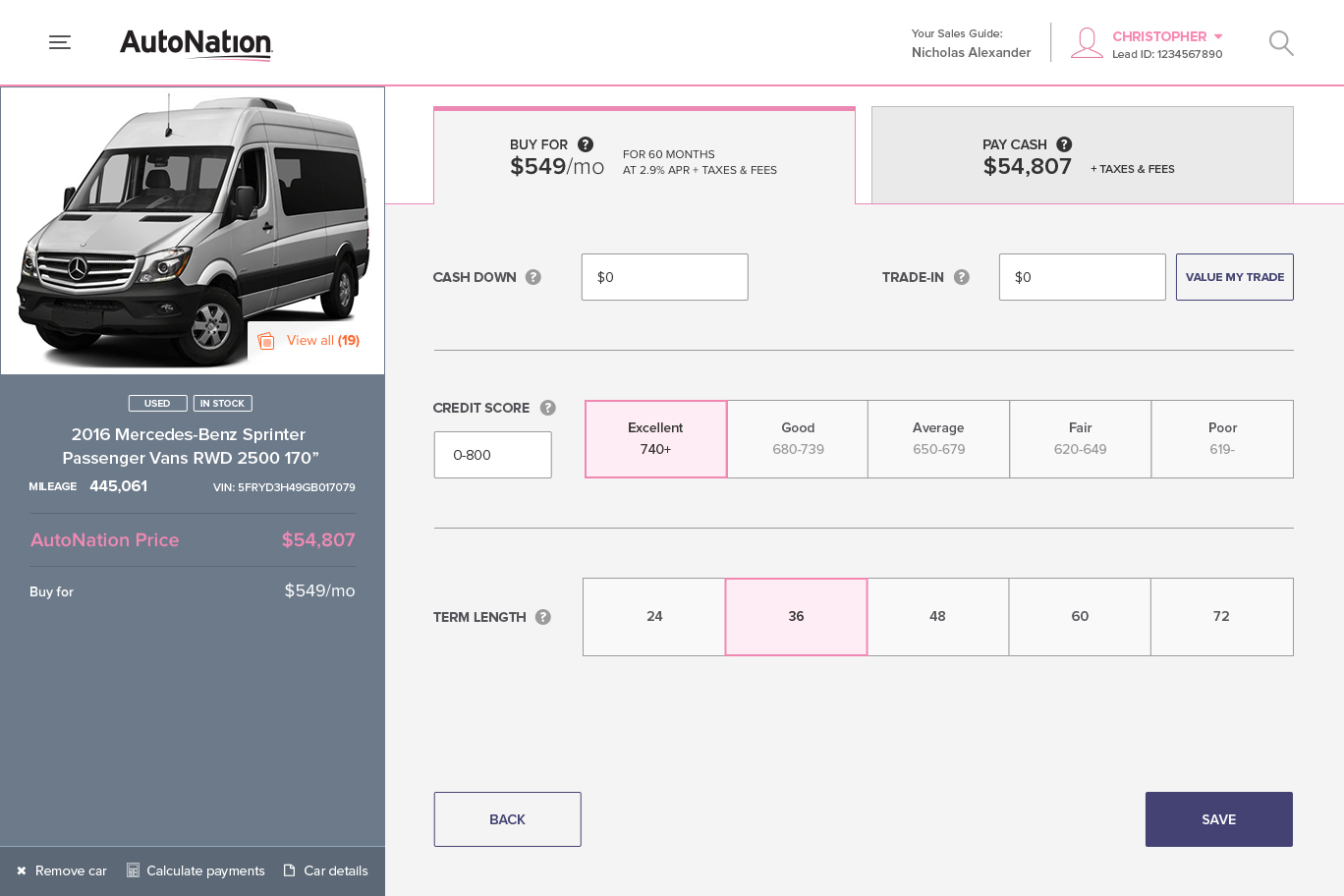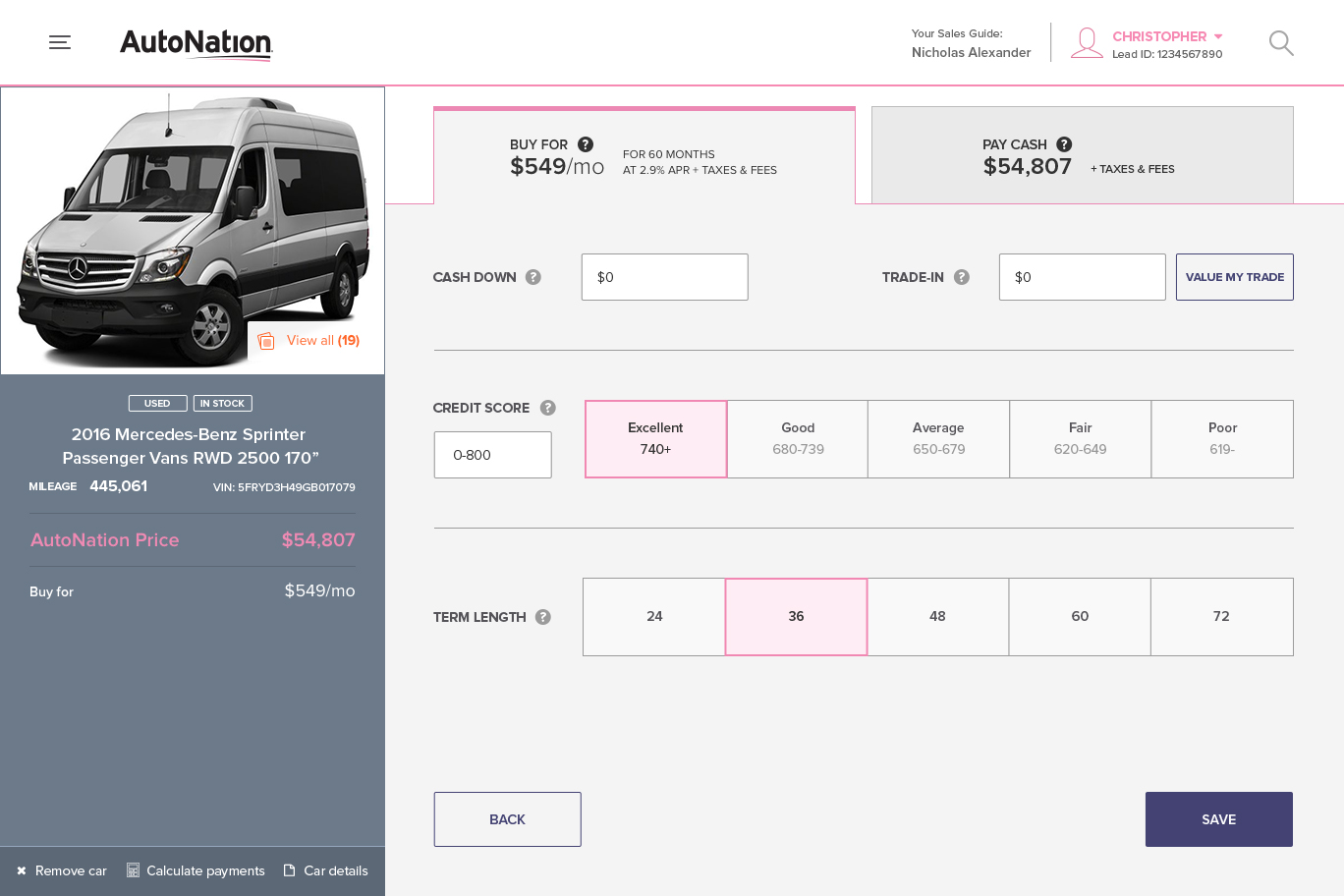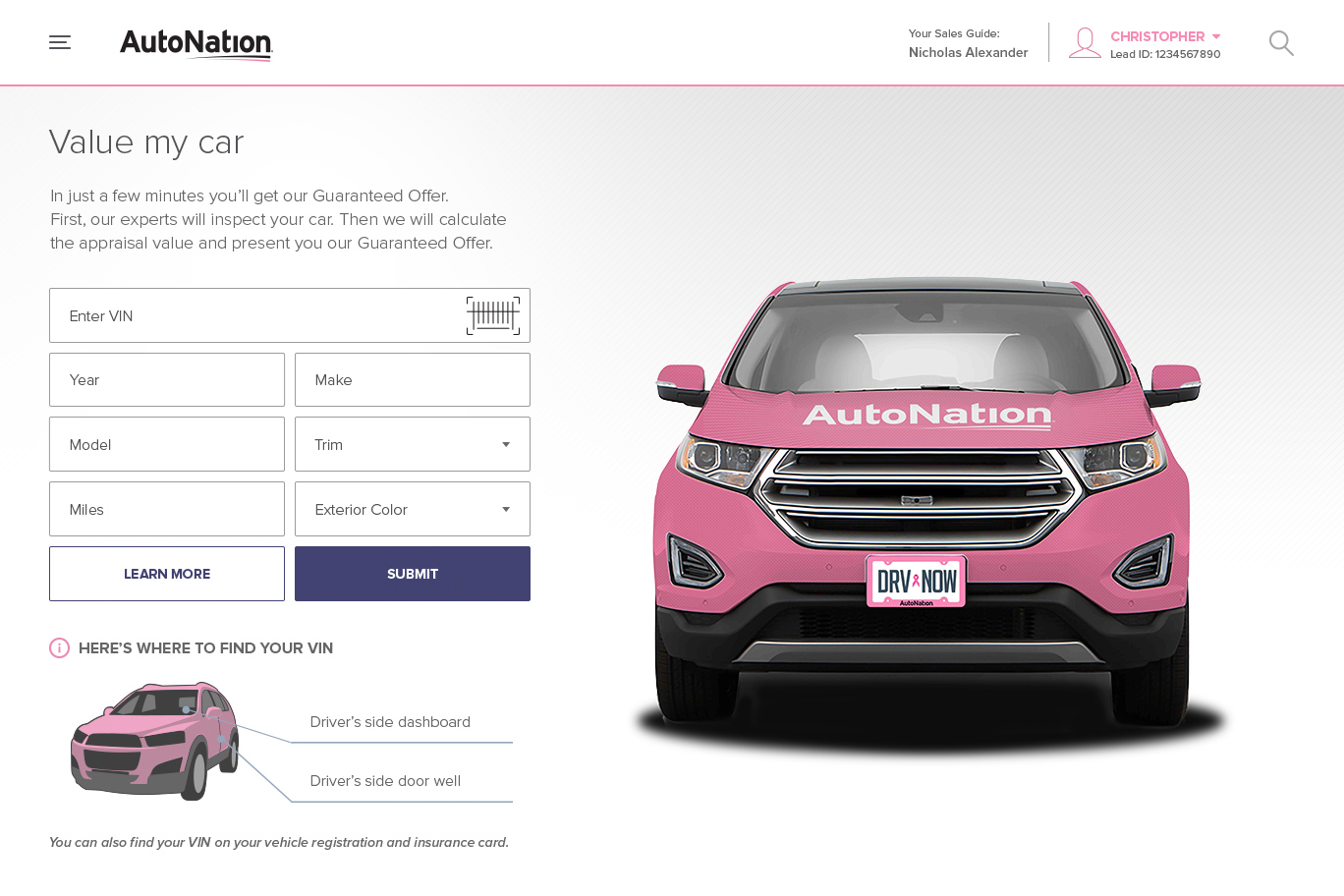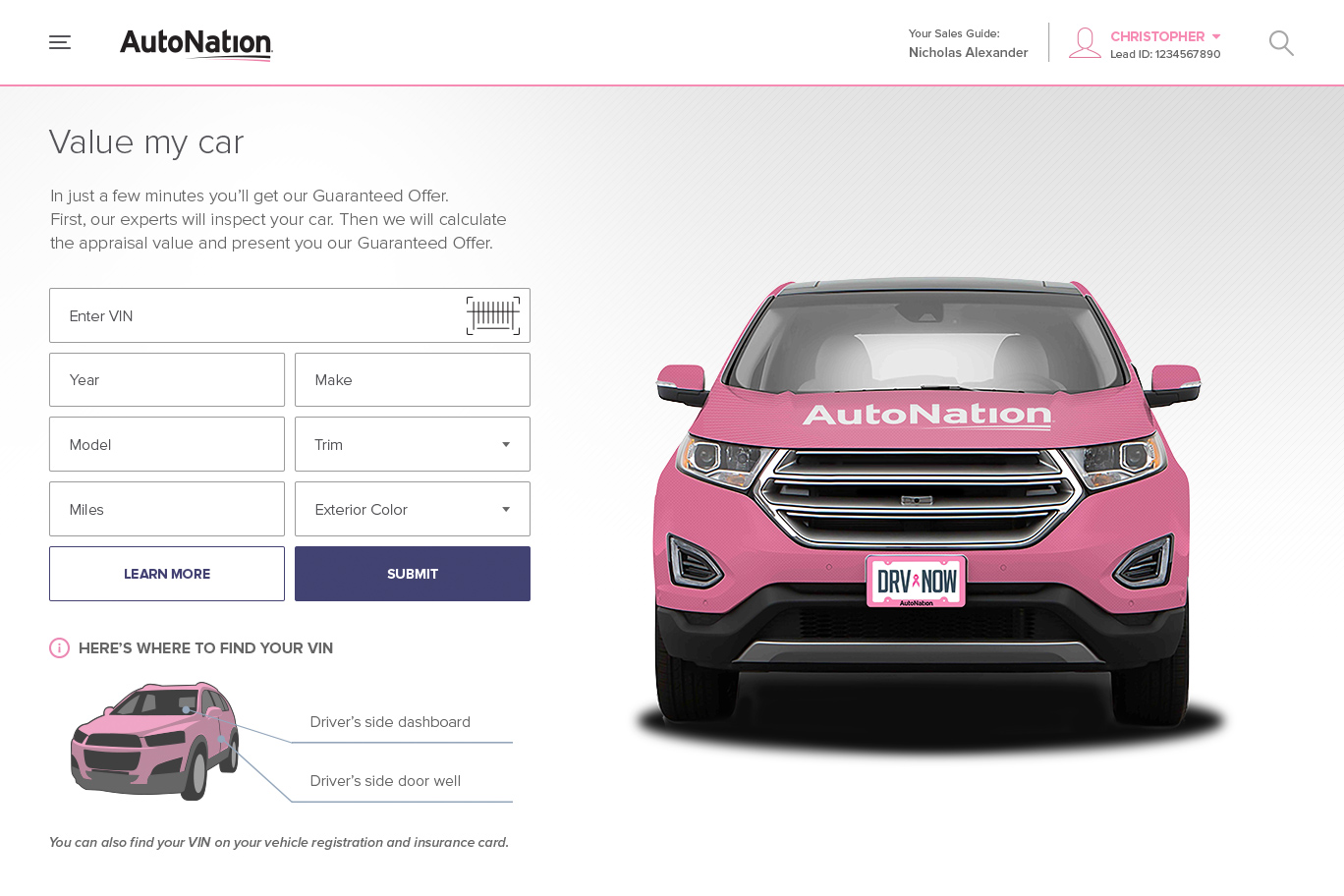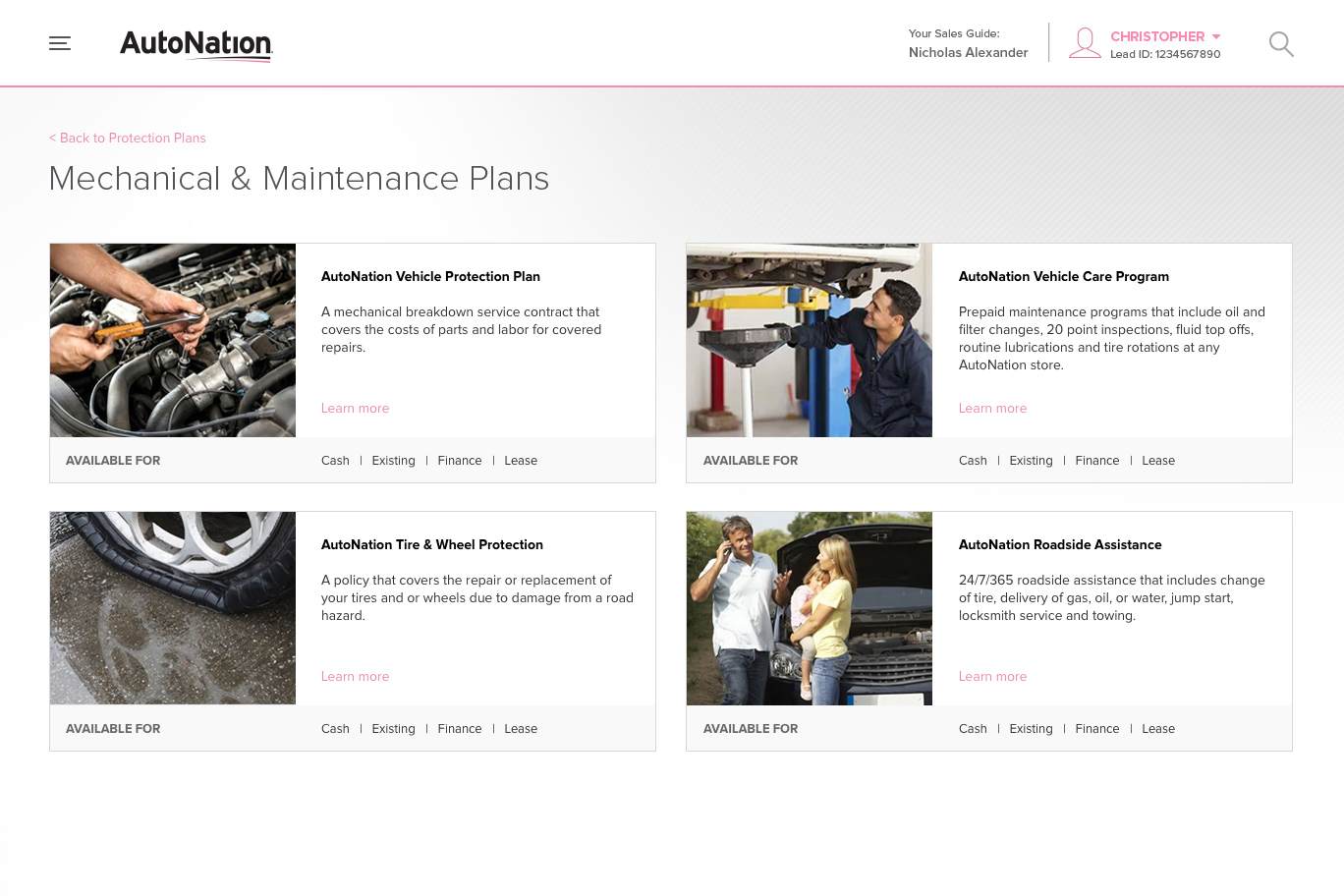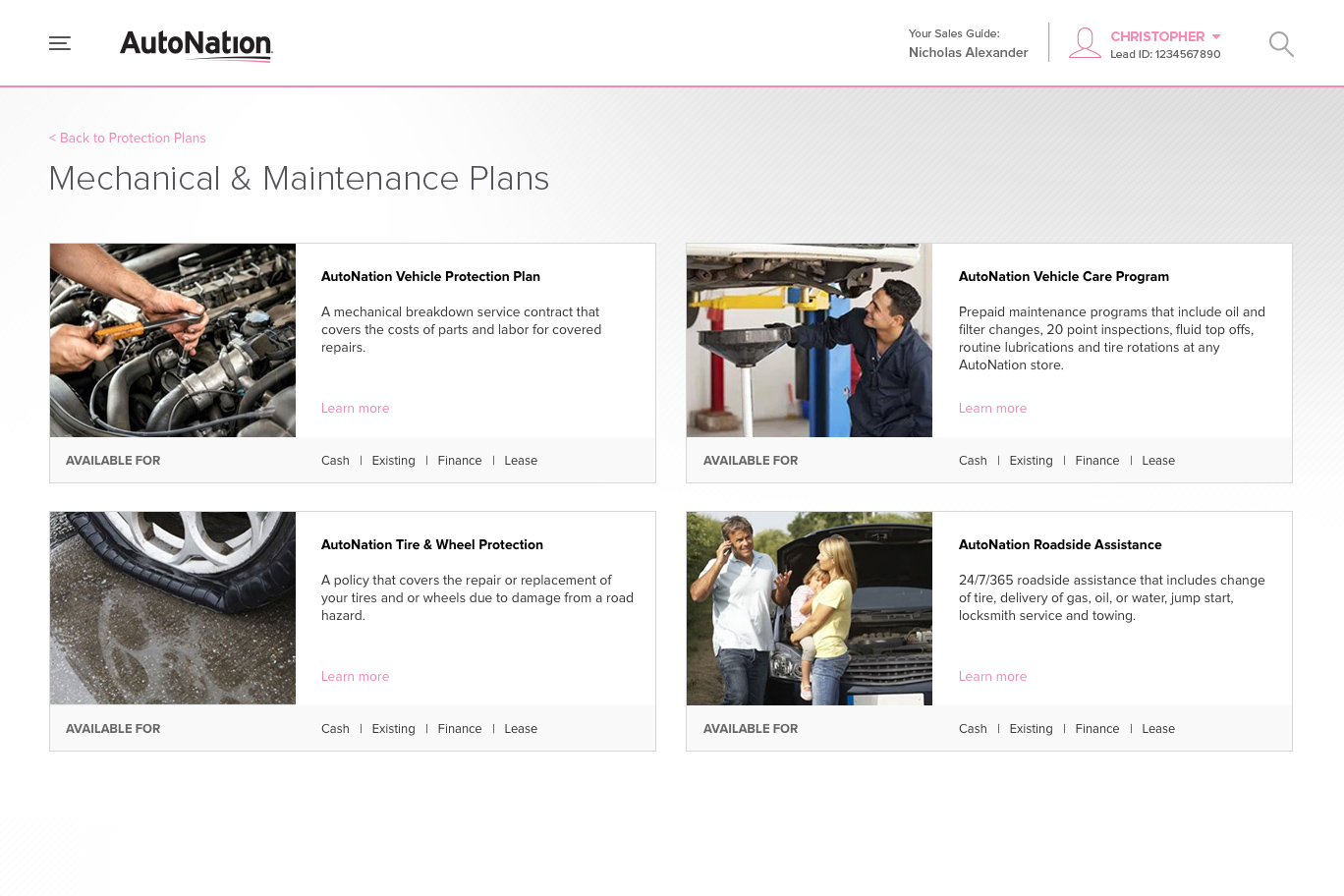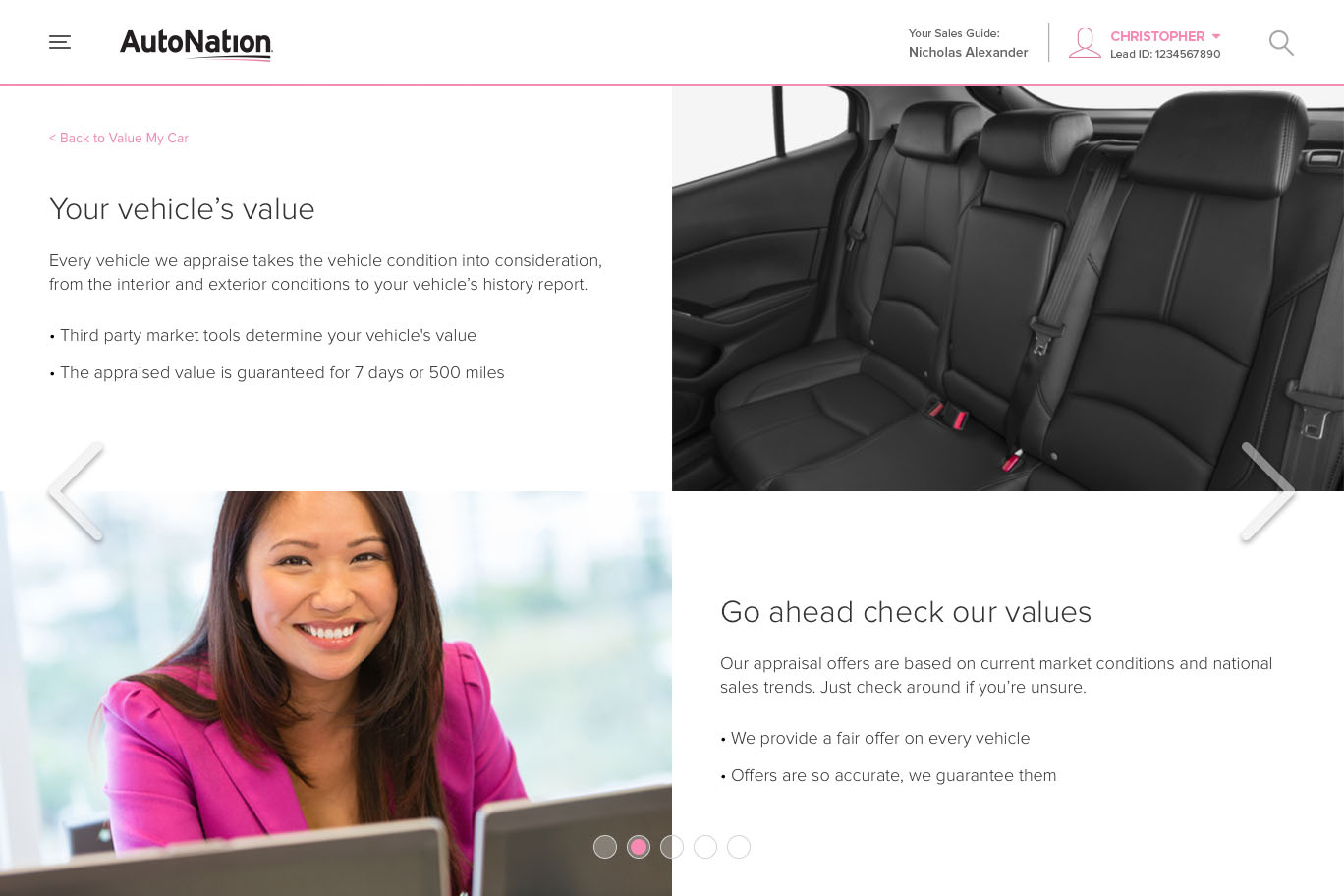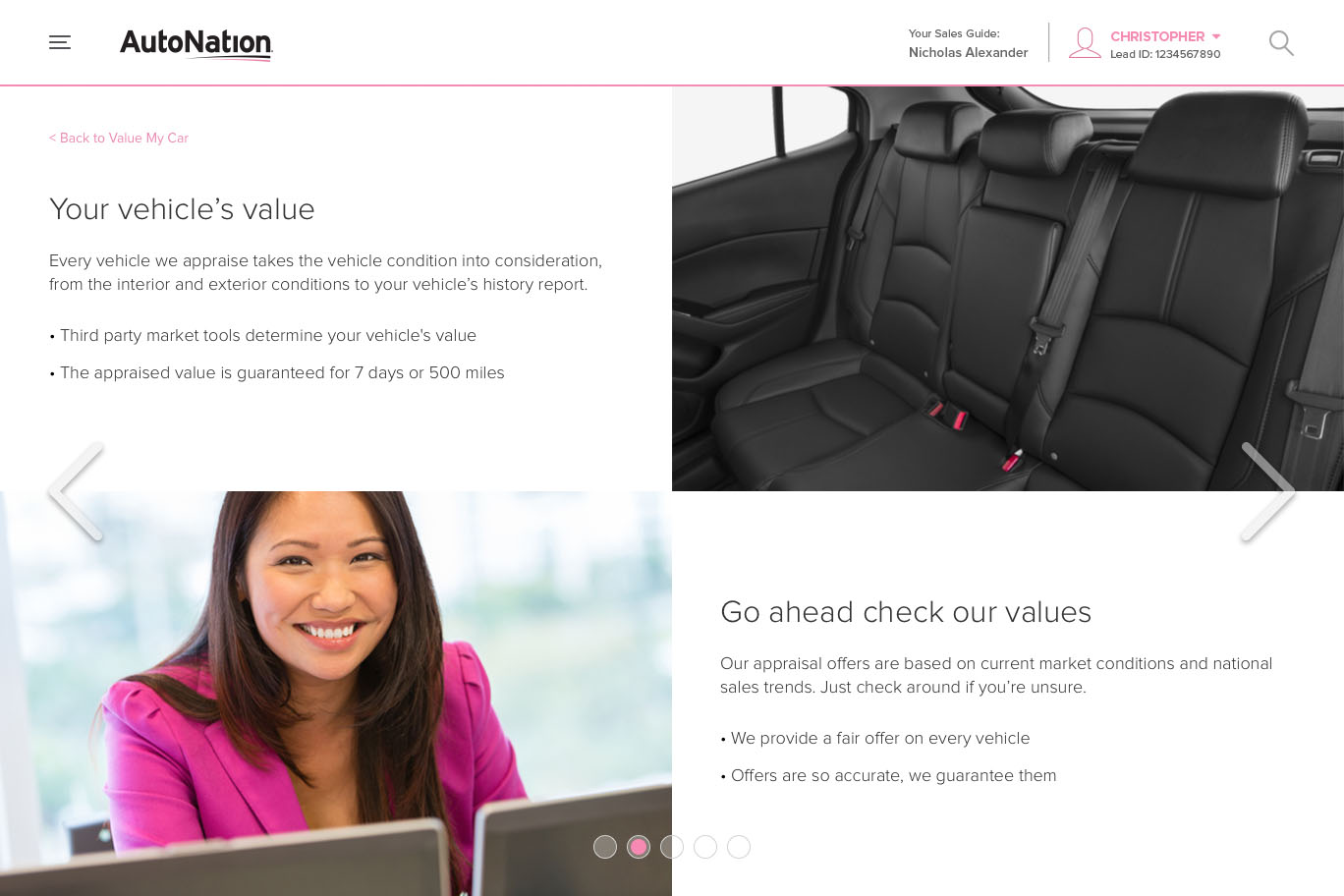Showroom Sales Tool
Overview
Showroom Sales Tool (SST) is an internal application used by every AutoNation store to streamline the car purchasing process. I was appointed Lead Designer for the project; to participate in all activities, end-to-end, from immersion to delivery with a focus on interactive design and facilitating design research. This tool became a vital app for AutoNation's everyday business, bringing in millions of dollars! Since its initial release, development continues as the app is further improved and new features are added.
Problems
Buying a car is a hassle! It's a tedious experience we've all gone through. Every step involves speaking to a different person. Salespeople were forced to use multiple tools and resources to assist customers. Why can't car dealerships have an app that does everything for you? Well, thanks to me AutoNation now does!
Opportunity
Salespeople no longer need to jump through hoops to guide the customer through the car buying process. Neither do they need to go to their computer. The Showroom Sales Tool is carried with them at all times as an app on an iPad. The app allows customers to select their desired car, value their old car for trade-in, apply for financing, and calculate their payment. Additionally, they can purchase service plans and auto accessories.
Client
AutoNation
Categories
Design and Creative
User Experience
User Research
Information Architecture
Platforms
Mobile web
Desktop web
Year
2017
Planning & Early Wireframes
The beginning phase of the project involved several Discovery meetings between stakeholders and management. As you can see in the photo below, we're using the Story Mapping method for planning. I worked together with the UX Architect for the bulk of the planning. Then it was left to me for the design phase.

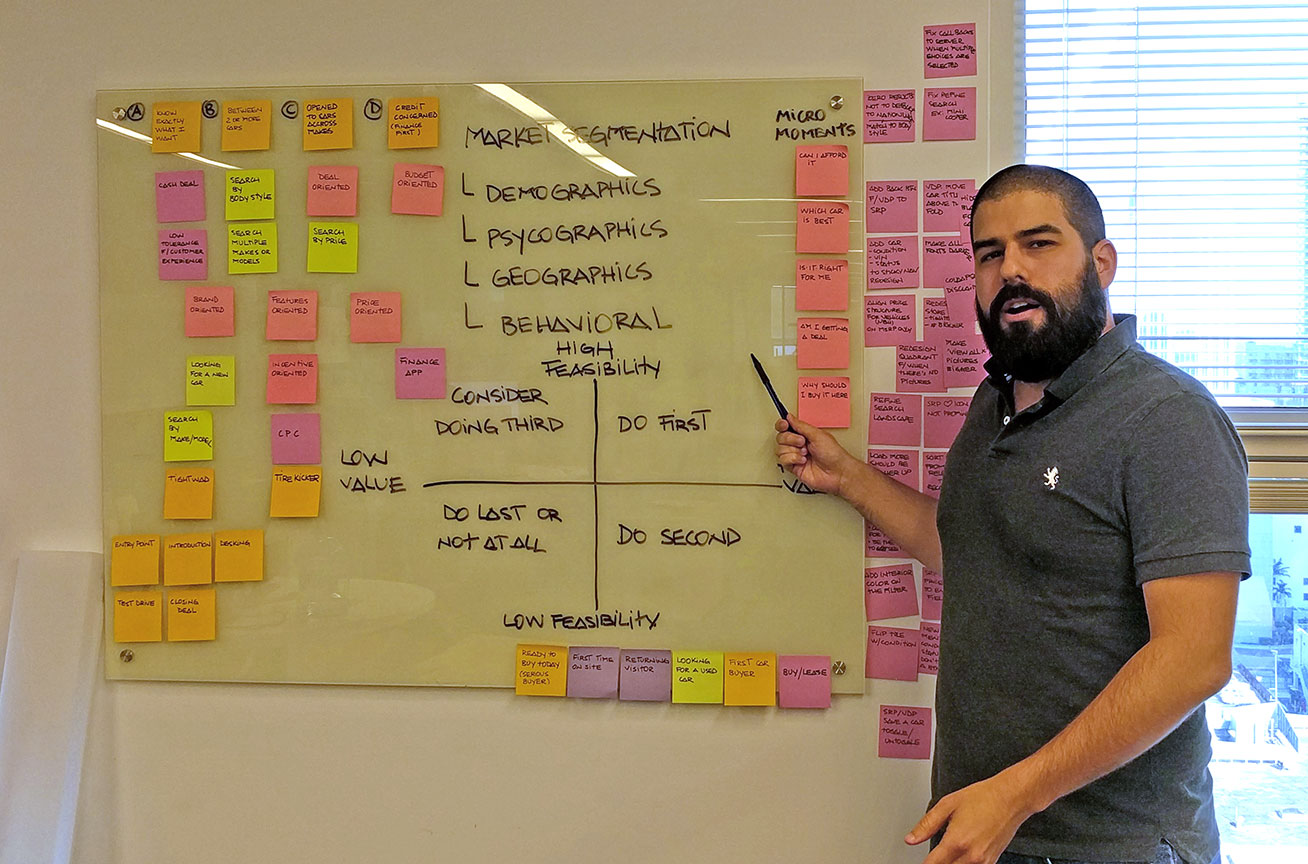
I did not necessarily have a lot of freedom with the design. It had to be consistent with the style guide used for AutoNation.com.
Final Comps
The progression of the wireframes reached this final result. As the stakeholders wanted, these layouts reflect the style guide and look and feel of AutoNation.com.
If you compare these layouts with the wireframes, at first glance they don't look entirely different. Upon further examination, you will find they are actually very different. Consider how large of a company AutoNation is. With a project as important as this, there are many hands in the pot! Small details were always brought up during progress meetings. The kind of things only seasoned personnel at the dealership would be aware of.
Showroom Sales Tool ended up consisting of well over 50 screens, including error handling and lightboxes. Upon approval, my designs were forwarded to the developers for the next phase of the project. This is an internal application so I don't have live layouts to show.
Focus Groups
Before releasing Showroom Sales Tool out into the wild, we organized multiple focus group tests to ensure the highest quality product. These focus groups were a wealth of information! Our development team was not able to produce a working prototype for testing, so I jumped in and saved the day with my coding skills. I created a fully interactive prototype in HTML. We opted for the HTML route because it was important for the prototype to have interactive form fields.
In the focus group below, we reviewed my Showroom Sales Tool, but the meet was more about talking about the process and flows with our customer base. Everyone expressed that buying a car is a complex and intimidating process. The most repeated concern was that people were hesitant to divulge their information into Showroom Sales Tool. After this meet, it was clear that Showroom Sales Tool needed a guest mode. That way, Showroom Sales Tool can empower them to consider a purchase with the least amount of information from them as possible.